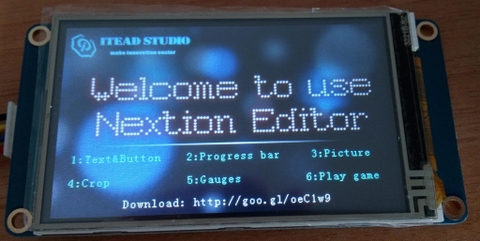10.1EP-CAPLCD (US)
- Mã sản phẩm: 10.1EP-CAPLCD (US)
- Nhà sản xuất: Waveshare
- Website hỗ trợ: https://www.proe.vn
- Package Content
-
Weight: 0.934 kg
Package Contains
- 10.1EP-CAPLCD ×1
- HDMI flat cable ~1m ×1
- USB Type-A to Type-C cable ~1m ×1
- Micro HDMI Adapter ×1
- HDMI Adapter ×1
- HDMI to Micro HDMI Adapter ×1
- PH1.25 4PIN to Type-A cable ×1
- Capacitive touch pen ×1
- 3PIN cable ×1
- HDMI-Cable-120mm (2pcs) ×1
- Cleaning cloth x1
- OPTIONS 5V 3A power supply ×1
- Screws pack x1
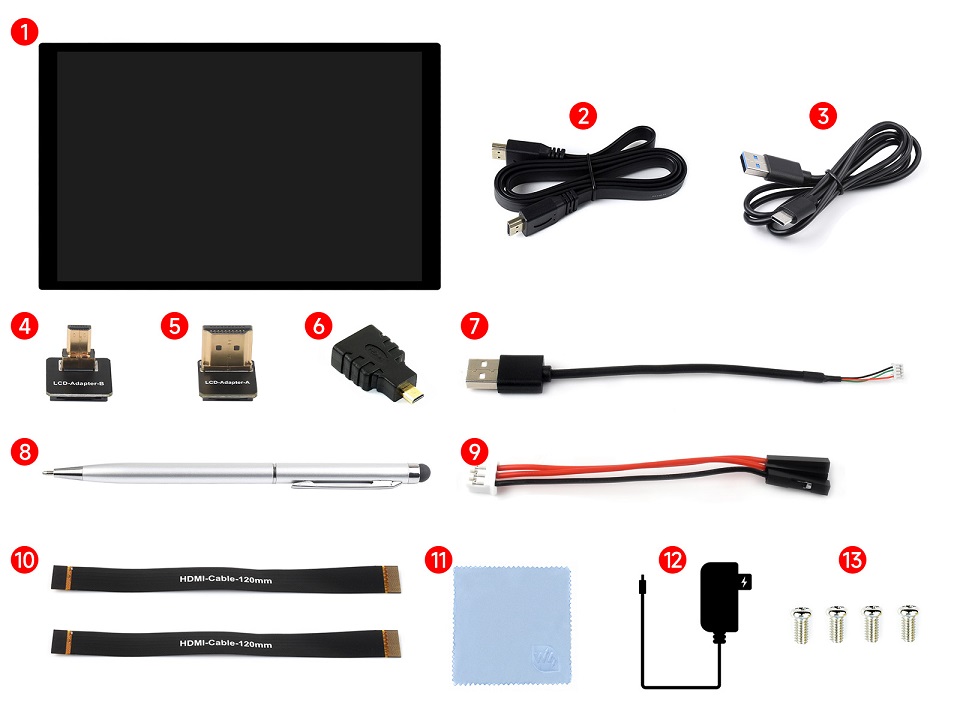
10.1inch High Resolution Capacitive Touch Display, 1920×1200, Optical Bonding Toughened Glass Panel, HDMI Display Interface, IPS Display, 10-Point Touch
10.1″ Capacitive Touch Display
High Resolution | Multi-Point Touch | Landscape/Portrait rotation

- Size
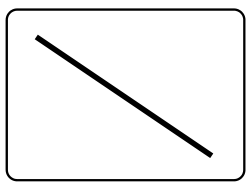 10.1″
10.1″ - Resolution
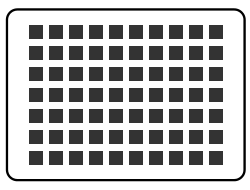 1920×1200
1920×1200 - Display Interface
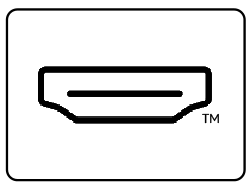 HDMI
HDMI - Display Panel
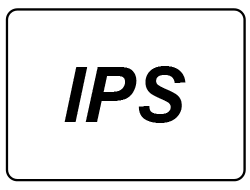 IPS
IPS - Viewing Angle
 178°
178° - Touch Type
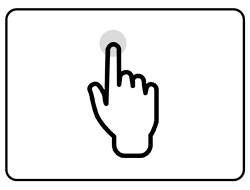 Capacitive
Capacitive - Touch Points
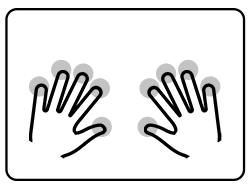 10-Point
10-Point - Touch Port
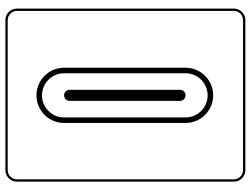 USB Type-C
USB Type-C - Touch Panel
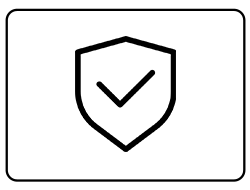 Toughened Glass
Toughened Glass - Touch Panel Tech
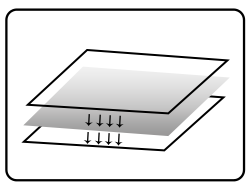 Optical Bonding
Optical Bonding - OSD Menu
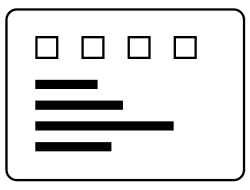 Brightness/Contrast
Brightness/Contrast - Display Orientation
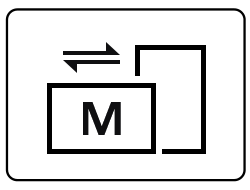 Landscape/Portrait
Landscape/Portrait - Brightness
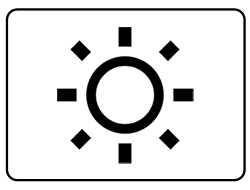 300cd/㎡
300cd/㎡ - Sound
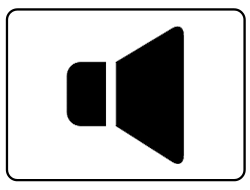 Hi-Fi Speaker
Hi-Fi Speaker - Audio Output
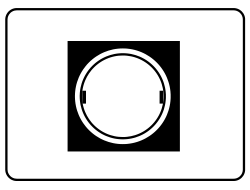 3.5mm Jack
3.5mm Jack
Device & System Support
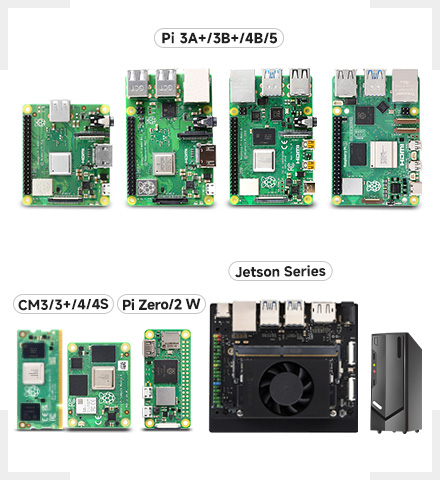
Raspberry Pi
Supports Raspberry Pi OS, 10-point touch, driver free
Supports Ubuntu / Kali / WIN10 IoT, single point touch, driver free
Supports Retropie, driver free
Supports all versions of Raspberry Pi
Jetson Series
Supports Ubuntu, single point touch, driver free
Supports Jetson Nano / TX2 / Xavier NX / Orin series boards
PC
Supports Windows 11 / 10 / 8.1 / 8 / 7, 10-point touch, driver free
Connection Examples
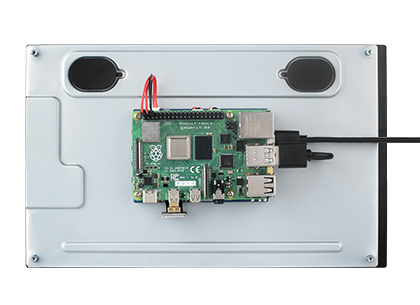
Working with Raspberry Pi 5 / 4B

Working with Raspberry Pi 3B+

Working with Raspberry Pi Zero
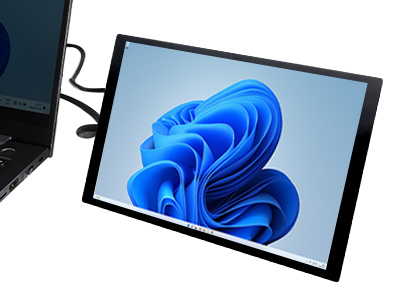
Working with PC
* for reference only, the above controller boards or hosts are NOT included
How to Install

Prepare the accessories as shown above, here we take Raspberry Pi 5 as an example
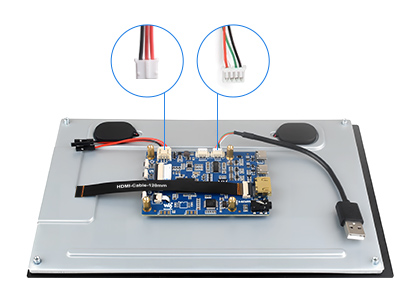
Step 1:
Connect the cable ①, ②, and ③ to the corresponding positions as shown in the picture above.
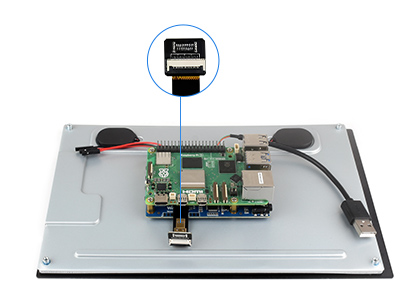
Step 2:
Install the Raspberry Pi 5 on the PCB board of the LCD, connect the HDMI adapter ④ to the cable ① (select HDMI adapter ④ or ⑤ according to your Raspberry Pi model) and then connect it to the Raspberry Pi Micro HDMI port.
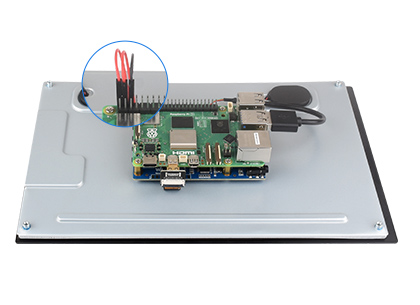
Step 3:
Connect the cable ② to the USB port of the Pi and connect the cable ③ to the GPIO 5V and GND pins as shown above.
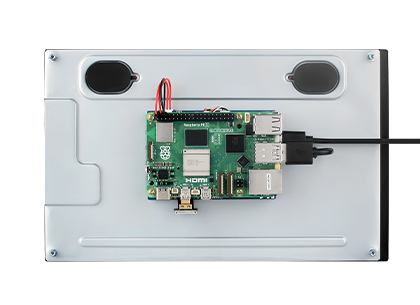
Step 4:
Complete the assembly as shown in the picture and ensure all connections are correct, then connect to a 5V power supply and power on.
* for reference only, the Raspberry Pi 5 is NOT included
Technology upgrade, higher resolution
1920 × 1200 resolution, provides clear image and vivid color display effect
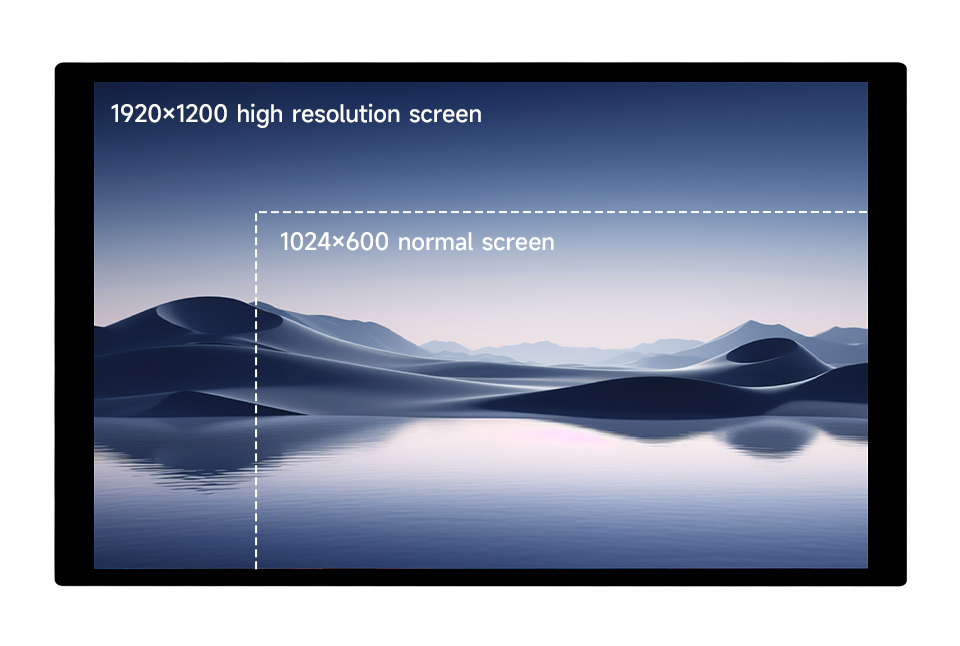
IPS Display Panel
Excellent Display Performance With 178° Wide Viewing Angle

Capacitive 10-Point Touch
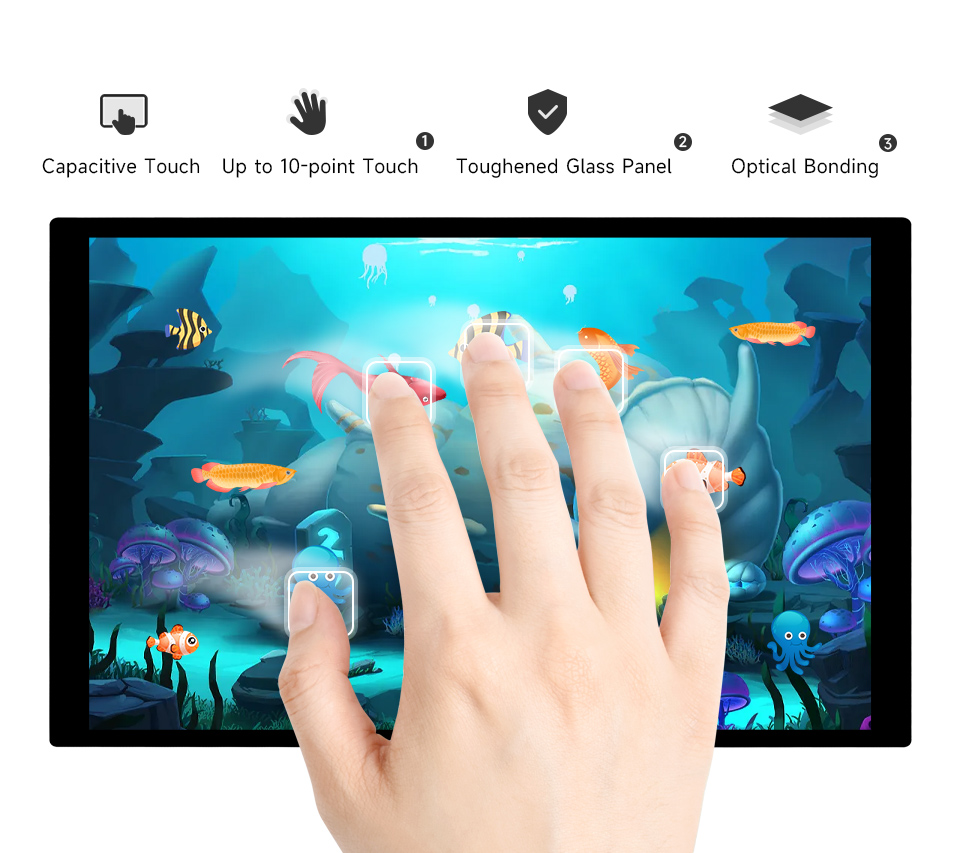
- up to 10-point touch, depending on the operating system
- up to 6H hardness toughened glass panel
- Optical Bonding, display well and dustproof
Freely rotate the display orientation
One-button switch between landscape and portrait display to meet the needs of different usage scenarios

Dual-Track Speaker
Ferrite Hi-Fi Speaker, Larger Volume, Wider Sound Range, Better Sound Quality
Interface Introduction
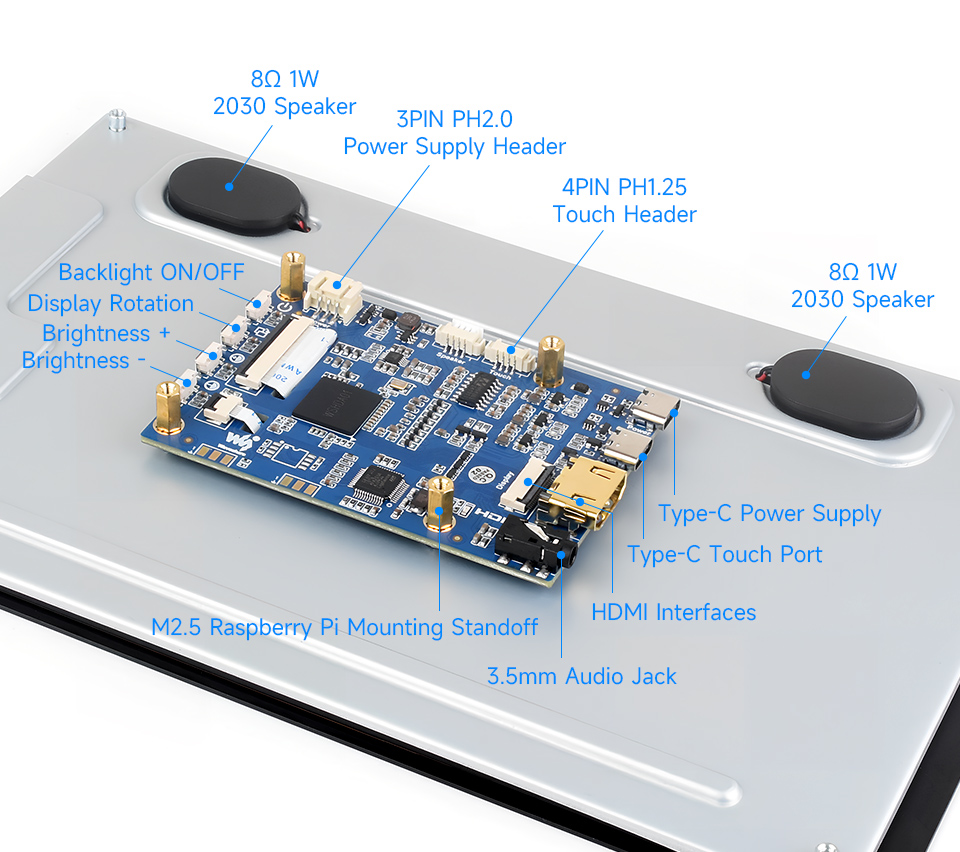
Dimensions
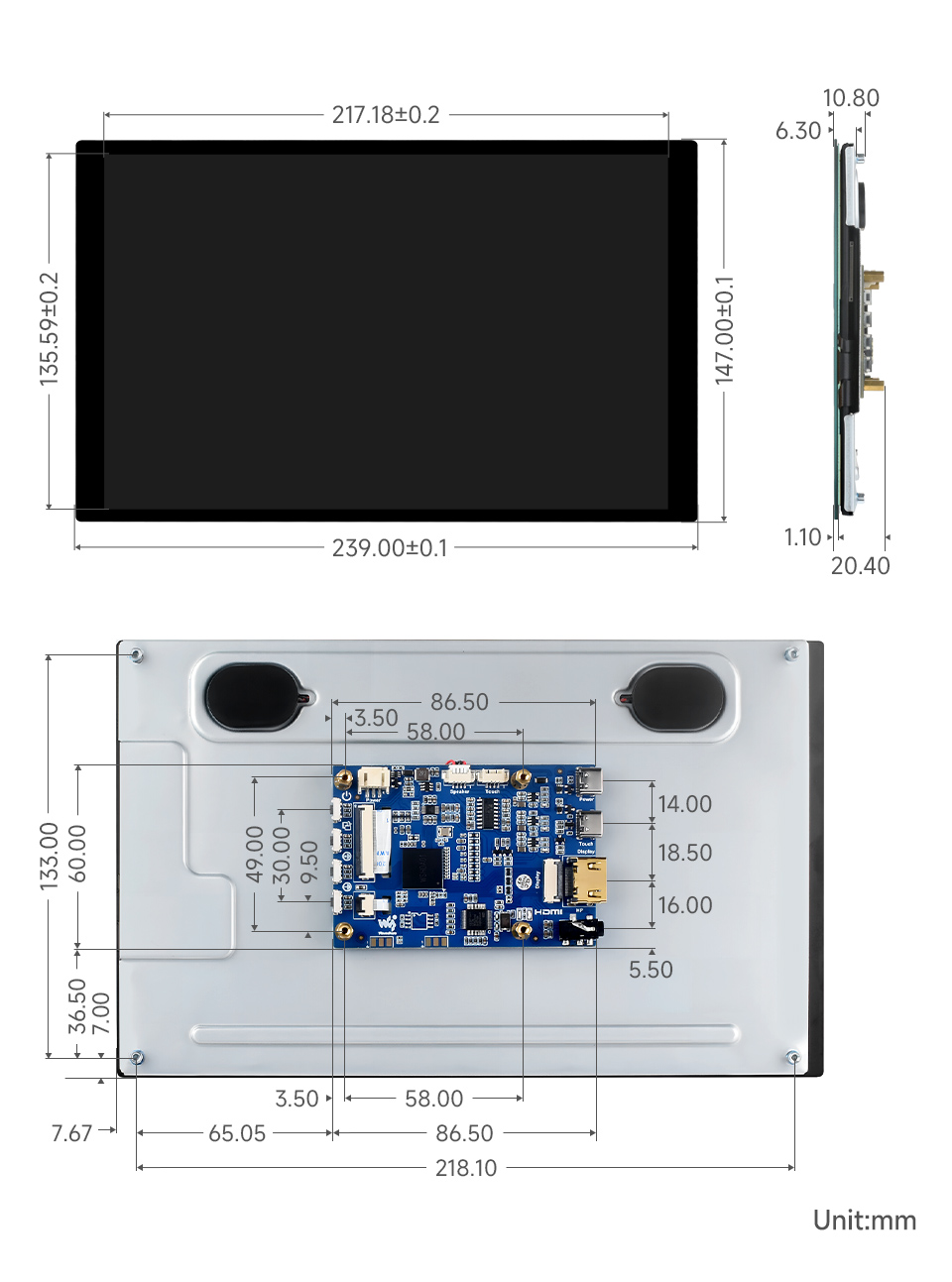
Support touch screen customization
Support the following ways to customize the touch screen display in bulk order
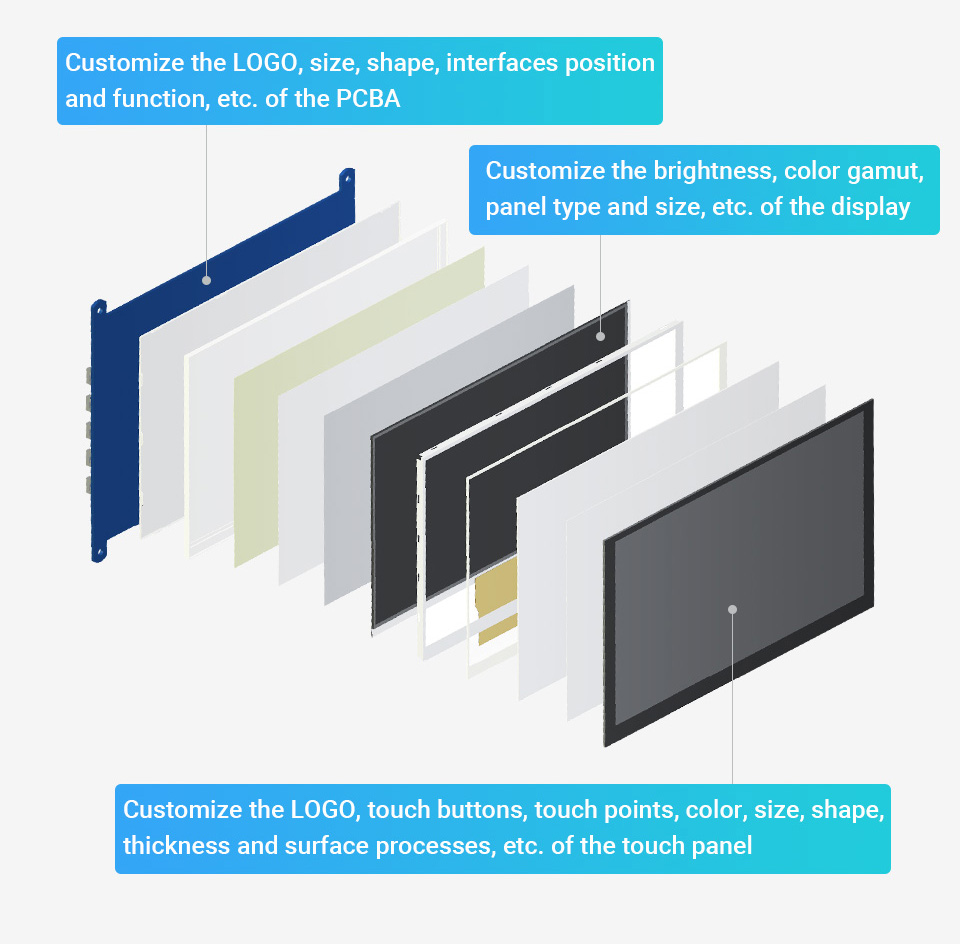
Over a decade
Waveshare grows with display
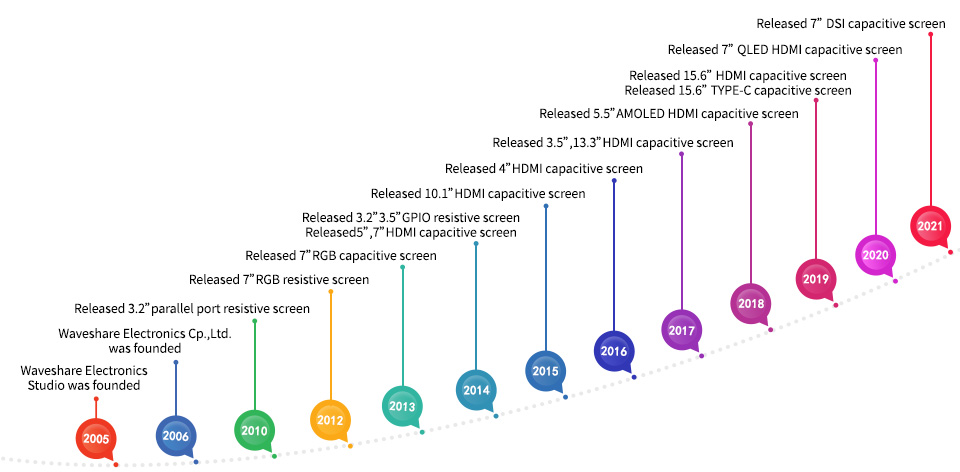
* Waveshare has been focusing on display design for over 10 years.
Resources & Services

Wiki: www.waveshare.com/wiki/10.1EP-CAPLCD
Điện tử ProE cung cấp linh kiện điện tử, thiết bị điện tử , linh kiện IoT chính hãng. ProE cung cấp dịch vụ đặt hàng linh kiện điện tử, thiết bị điện tử chính hãng theo yêu cầu cụ thể của khách hàng. Liên hệ : contact@proe.vn, SĐT: 0938946849
Website: www.proe.vn
Diễn đàn: https://www.facebook.com/groups/278263459284765/
Youtube Chanel: ProE Youtube
Facebook: ProE Facebook