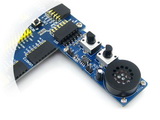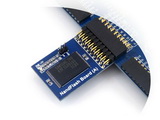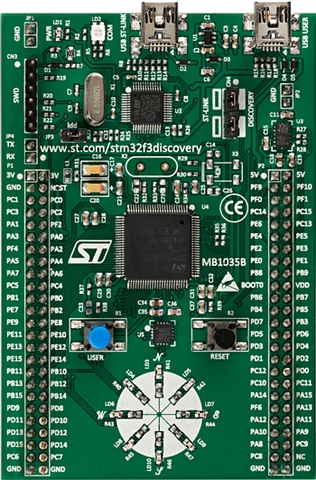Open407Z-C Package A, STM32F4 Development Board
- Mã sản phẩm: Open407Z-C Package A, STM32F4
- Nhà sản xuất: Waveshare
- Website hỗ trợ: https://www.proe.vn
Weight: 0.484 kg
The "Standard Package" and "Accessory Boards Package" below are included.
Standard Package
- Open407Z-C development board x 1
- PL2303 USB UART Board (mini) x 1
- USB type A plug to mini-B plug cable x 1
- USB type A receptacle to mini-B plug cable x 1
- 4-pin wire x 2
- 2-pin wire x 2
- USB power cable x 1
- Software CD x 1
Accessory Boards Package
- 3.2inch 320x240 Touch LCD x 1
- USB3300 USB HS Board x 1
- DP83848 Ethernet Board x 1
- NandFlash Board (A) x 1
- NorFlash Board (A) x 1
- IS62WV12816BLL SRAM Board x 1
- OV7670 Camera Board (B) x 1
- Ethernet Cable x 1
STM32 development board designed for the STM32F407ZxT6 MCU, and integrates various standard interfaces, pretty easy for peripheral expansions.
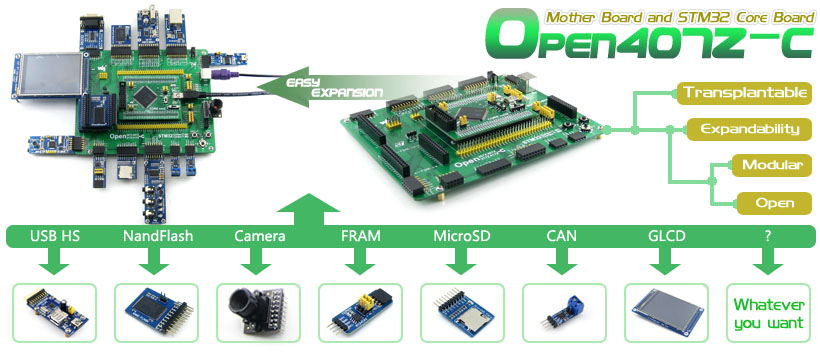
Overview
Open407Z-C is an STM32 development board designed for the STM32F407ZxT6 microcontroller, consists of the mother board and the MCU core board Core407Z.
The Open407Z-C supports further expansion with various optional accessory boards for specific application. The modular and open design makes it the ideal for starting application development with STM32F4 series microcontrollers.
What's on the mother board
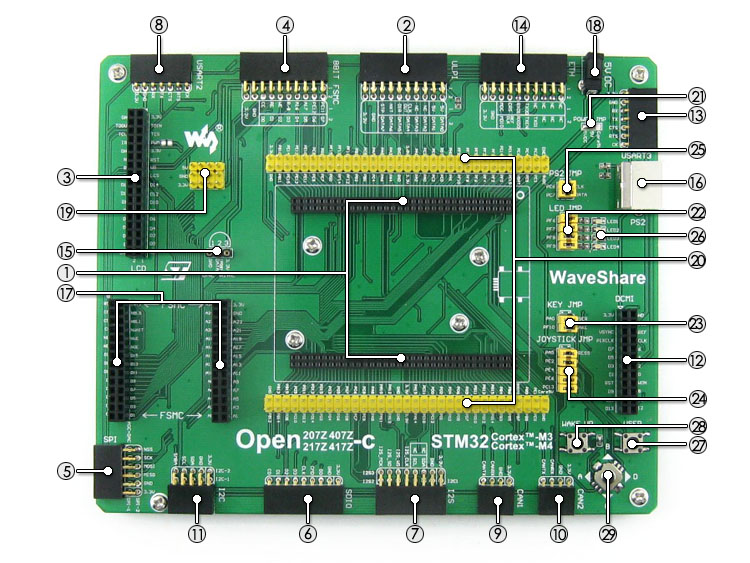
- MCU core board connector: for easily connecting the MCU core board
- ULPI interface: for connecting high-speed USB peripheral (the STM32F407Z integrates USB HS controller without any PHY device)
- 16-bit FSMC + SPI interface: for connecting touch screen LCD
- 8-bit FSMC interface: easily connects to peripherals such as NandFlash, Ethernet, etc.
- SPI1 / SPI2 + AD / DA interface
- for connecting SPI peripherals such as DataFlash (AT45DBxx), SD card, MP3 module, etc.
- for connecting AD/DA module as well, thanks to the SPI1 AD/DA alternative function
- SDIO interface: for connecting Micro SD module, features much faster access speed rather than SPI
- I2S2 / I2S3 / I2C1: for connecting I2S peripherals, such as Audio module
- USART2 interface: easily connects to RS232, RS485, USB TO 232, etc.
- CAN1 interface: for connecting CAN module
- CAN2 interface: for connecting CAN module
- I2C1 / I2C2 interface: easily connects to I2C peripherals such as I/O expander (PCF8574), FRAM (FM24CLxx), etc.
- DCMI interface: for connecting camera module
- UART3 interface: easily connects to RS232, USB TO 232, etc.
- Ethernet interface: easily connects the MCU to ethernet network by using an additional ethernet module
- ONE-WIRE interface: easily connects to ONE-WIRE devices (TO-92 package), such as temperature sensor (DS18B20), electronic registration number (DS2401), etc.
- PS/2 interface: easily connects to PS/2 keyboard and/or mouse
- 16-bit FSMC interface: easily connects to peripherals such as NorFlash, SRAM, etc.
- 5V DC jack
- 5V/3.3 V power input/output: usually used as power output, also common-grounding with other user board
- MCU pins connector: all the I/O ports are accessible on expansion connectors for further expansion
- POWER JMP
- 5VDC: powered from 5V DC jack
- Core5V: powered from the MCU core board
- LEDs jumper
- User key / Wake-Up button jumper
- Joystick jumper
- PS/2 jumper
- LEDs: convenient for indicating I/O status and/or program running state
- User key: convenient for I/O input and/or interact with running code
- Wake-Up button: wake up the STM32 MCU from sleep mode, also used as regular user key
- Joystick: five positions
For jumpers 22-25:
- short the jumper to connect to I/Os used in example code
- open the jumper to connect to other custom pins via jumper wires
What's on the Core407Z
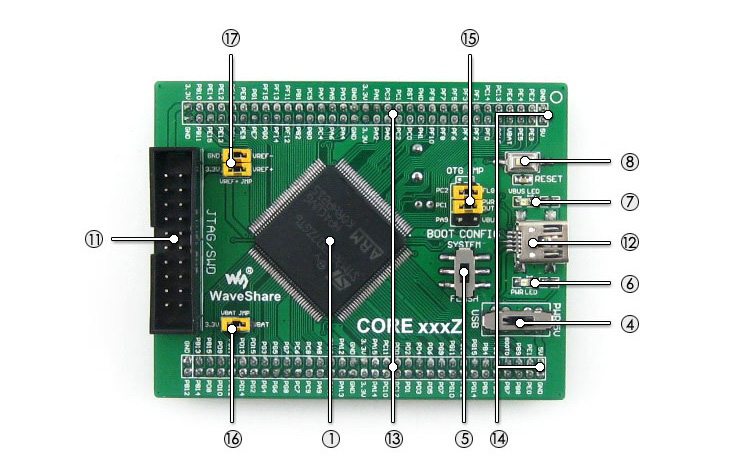
- STM32F407ZxT6 (STM32F407ZET6 by default):the high performance STM32 MCU which features:
- Core: Cortex-M4 32-bit RISC
- Feature: a full set of single-cycle DSP instructions
- Operating Frequency: 168MHz, 210 DMIPS/1.25 DMIPS/MHz
- Operating Voltage: 1.8V-3.6V
- Package: LQFP144
- Memories: 512kB/1024kB Flash, 192+4kB SRAM
- MCU communication Interfaces:
- 3 x SPI, 4 x USART, 2 x UART, 2 x I2S, 3 x I2C
- 1 x FSMC, 1 x SDIO, 2 x CAN
- 1 x USB 2.0 high-speed/full-speed device/host/OTG controller with dedicated DMA, ULPI and on-chip full-speed PHY
- 1 x 10/100 Ethernet MAC
- 1 x 8 to 14-bit parallel camera interface
- AD & DA converters: 3 x AD (12-bit, 1μs, shares 24 channels); 2 x DA (12-bit)
- Debugging/Programming: supports JTAG/SWD (serial wire debug) interfaces, supports IAP
- AMS1117-3.3 (on bottom side): 3.3V voltage regulator
- MIC2075 (on bottom side): onboard USB power management device
- Power supply switch, powered from 5Vin or USB connection
- Boot mode switch, for configuring BOOT0 pin
- Power indicator
- VBUS LED
- Reset button
- 8M crystal oscillator (on bottom side)
- 32.768K crystal (on bottom side), for internal RTC with calibration
- JTAG/SWD interface: for debugging/programming
- USB interface
- as DEVICE, used for establishing USB communication between PC and the STM32 development board
- as HOST, connecting to USB devices such as USB flash drive through a USB OTG cable
- MCU pins expander, VCC, GND and all the I/O ports are accessible on expansion connectors for further expansion
- 5Vin pinheader, 5V power supply is required when using USB HOST/OTG
- USB HOST/OTG jumper
- short the jumper when using USB HOST/OTG
- open the jumper to disconnect from I/O port
- VBAT selection jumper
- short the jumper to use system power supply
- open the jumper to connect the VBAT to external power, such as battery
- VREF selection jumper
- short the jumper to connect VREF+ to VCC
- open the jumper to connect VREF+ to other custom pin via jumper wire
Photos

Open407Z-C development board back view
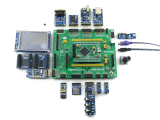
Connecting to various peripherals

Connecting to USB device through OTG cable

Connecting to USB3300 USB HS Board

Connecting to OV7670 Camera Board

Multi I2C peripheral Module connected to the I2C bus

Connecting to VS1003B MP3 Board

Connecting to NRF24L01 RF Board

Connecting to Micro SD Storage Board

Connecting to any accessory board you need
Note:
The Open407Z-C supports programming via STM32 UART bootloader, a USB TO UART accessory board is also provided in the package.
The Open407Z-C does NOT integrate any debugging function, a debugger is required.
JTAG/SWD interfaces
The figure 1, and 2 show the header pinouts of JTAG/SWD interface
Figure 1. JTAG Header Pinout

Figure 2. SWD Header Pinout

Development Resources
- Related software (KEIL etc.)
- Demo code (examples in C, μC/OS-II)
- Schematic (PDF)
- STM32 development documentations (Datasheet etc.)
Wiki: www.waveshare.com/wiki/Open407Z-C
Điện tử ProE cung cấp linh kiện điện tử, thiết bị điện tử , linh kiện IoT chính hãng. ProE cung cấp dịch vụ đặt hàng linh kiện điện tử, thiết bị điện tử chính hãng theo yêu cầu cụ thể của khách hàng. Liên hệ : contact@proe.vn, SĐT: 0938946849
Website: www.proe.vn
Diễn đàn: https://www.facebook.com/groups/278263459284765/
Youtube Chanel: ProE Youtube
Facebook: ProE Facebook